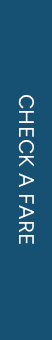The Government is lifting the managed isolation and quarantine (MIQ) room release pause and launching its new and improved booking system on Monday for everyone except those stuck in Australia.
The original booking portal had been heavily criticised, with people missing out on spots within seconds of rooms being randomly released.
The new system aimed to address inequities on the platform – created mostly by bots and automated scripts – with a new virtual lobby feature.
“Everybody who enters the lobby during [the specified] time will have an equal chance of getting an invitation to book,” Covid-19 Response Minister Chris Hipkins said on Wednesday.
Thanks to local MIQ pressure easing, the Government has decided to lift the MIQ booking pause on Monday, with Hipkins indicating there are rooms available between now and Christmas. A total of 3000 are being released on Monday and then 4000 rooms a fortnight will be released in stages in the coming months.
For those planning to jump online on Monday to try to secure a spot, here’s everything you need to know about how the system works.

The lobby is opening
The new feature of this launch is the virtual lobby. To enter the lobby, users need to input their passport number or the passport number of the person they’re booking for (more on this below).
Users will have an hour to enter the lobby, effectively putting their names into the hat to go in the running for a room – on Monday that timeframe is from 8am to 9am NZT.
It doesn’t matter if you were the first to arrive in the queue, or if you squeezed in at 8.59am, everyone will have an equal chance of securing a spot.
“It’s not a first-in, first-served model, so if you join any time between 8am and 9am New Zealand time, that will secure you the ability to participate in the process,” Hipkins explained.
There is no limit on how many people can enter the lobby, but not all will have the opportunity to book a room.
After that hour is up, names will be picked at random and put in an automated randomised queue. Users will be able to see their place in the queue.
From 9am, one by one, as people reach the front of the queue, the page will automatically redirect them to the booking website and they will have the opportunity to go through the booking process and secure a room.
In the case someone steps away from their computer the moment they reach the front of the queue, the site will be available for 15 minutes. After that, they will lose their place in the queue.
There is no time restriction to book once on the site, and users will have 48 hours to return to add flight details. If flights aren’t added in that timeframe, however, the reservation will be cancelled. This process is the same as the original system.
Once all the rooms have been taken up, the lobby will be closed until the next release.
As Hipkins clarified at Wednesday’s update, anyone left in the queue or in the lobby will be informed that all rooms have been booked. They will then have to repeat the process when the next batch of rooms is released.
“We will signal when those rooms are being released,” Hipkins said.
Announcements will be made at least 24 to 48 hours in advance.
Have your passport number handy
To access the lobby, users need to input their passport number.
Each number can only be used once, and you cannot use the same number across multiple devices or browsers. The MIQ team advises users to make sure friends, family or a travel agent haven’t already used their passport number to participate in the release.
If you’re booking a room for yourself, your passport number must match the number entered into the managed isolation allocation system (MIAS). This number will also be on the MIQ voucher.
“Before the lobby opens, make sure all your details in the system are accurate and up-to-date, including your passport details. Make sure you are not using an expired passport number,” information on the MIQ website reads.
If the passport number doesn’t match, you won’t be able to book a room.
If you’ve entered the wrong number and are in the lobby, you will need to exit and rejoin. Because the lobby uses a unique browser cookie to manage the queue process, users will have to clear their cookies, set up a new browser session (Chrome, Firefox or Safari, for example), or use a different device to rejoin. You cannot just close the browser and reopen it.
If this happens while in the queue, users will have to rejoin the end of the queue with the correct details, meaning they will likely miss out that time around.
If you’re booking a room on behalf of someone else who is travelling, the passport number entered must match their passport number. Again, if it doesn’t match, you won’t be able to book a room.
For those travelling in a group, each member of the group can enter their own passport number to try and secure a room in the release. The MIQ website recommends the person who has the best queue position continue with the booking while the others leave.
Travel agents trying to secure rooms for several clients will need to enter the lobby multiple times using different browsers or devices as they can only make one booking per turn. The MIQ team recommends using a number of people to help manage the booking process.

Check flight paths before booking
It’s important people know their preferred flight route and select the date that aligns with this.
“We don’t want people to just grab any date if there aren’t flights available that will get them there at that date,” Hipkins said.
If this happens, rooms could potentially be wasted. Hipkins said with the high level of demand, they don’t want that to happen.
The flight checker function on the MIQ website allows users to input their preferred arrival date to see what flights are arriving from which carriers. For example, on September 25, Emirates, Qatar, Singapore Airlines and Fiji Airways are all flying into Auckland from Dubai, Doha, Singapore and Nadi, respectively.
How it differs from the old system
The new system is rather different to the original booking portal in that it sets out times for room releases, rather than rooms being released at random, forcing people to scramble in an attempt to secure one.
The lobby also aims to ensure everyone has a fair chance of securing a room, rather than it being based on who can refresh the page quicker or who is willing to pay a bot to do it for them.
On this note, it doesn’t require people to sit at their computer for hours on end refreshing the browser in the hope a room will become available on their chosen date.
The way rooms are re-released has also changed. Previously rooms were automatically added to the system and available to book, but moving forward they will be held by MIQ and released on a schedule using the lobby.
“The whole system is designed to improve the experience for those using the managed isolation allocation system – MIAS – and to level the playing field,” Hipkins said.
Emergency allocation rooms are still available for those who needed to travel urgently – there has been no changes to this option.
Supply and demand issues remain
While the booking process has been changed, the supply issue remains the same. No new rooms have been brought online.
Joint Head of MIQ, Megan Main, said: “There will still only be a limited number of rooms available during the room release, which means that given the current demand for rooms there will still be people who miss out this time.
“There is not an unlimited number of MIQ rooms, and there’s a good reason for that – we’re in the middle of a global pandemic and we need to keep New Zealand safe. We understand people want to enter MIQ on a date of their choosing, but we have to ensure arrivals in New Zealand occur in a safe, managed way.”
Hipkins admitted this update isn’t a “silver bullet” and they’re expecting more demand than rooms still – this is likely to continue through to, at least, the end of the year. He labelled these “unavoidable constraints”.
Options for next year still under consideration
Hipkins said the Government is still looking at ways to make it easier for fully vaccinated travellers to come to New Zealand in the future, ideally from next year.
Secure your MIQ voucher at MIQ.govt.nz
Article from Stuff.co.nz