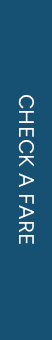TSA and FCC warn travellers about malware risks from public USB stations and Wi-Fi
USB Ports at Airports May Be Risky
That convenient USB port at your airport gate may be a trap. The TSA warns travellers not to use public USB ports to charge phones. Hackers can install malware through these ports, a practice called “juice jacking.”
Once plugged in, your device may unknowingly transfer sensitive data to cybercriminals. Instead, use a TSA-compliant battery pack or AC power outlet with your own adapter.
FCC Recommends Safer Charging Methods
The FCC explains that compromised ports can export data like passwords while charging. They advise using charging-only cables, which block data transfer completely.
Always choose the “charge only” option if your device prompts you while plugging in. This small action can prevent serious privacy breaches and identity theft.
Public Wi-Fi? Think Twice
TSA also warns against using free Wi-Fi in airports without caution. Unsecured networks make it easy for hackers to steal personal information.
Avoid entering payment details or logging into sensitive accounts while connected. Save those online purchases or banking tasks for a secured, private network.
Concerns Over Biometric Surveillance
TSA is also rolling out facial recognition at airport checkpoints. Privacy experts and lawmakers have raised red flags about the program.
They argue biometric scanning threatens civil liberties and lacks transparency. TSA insists data isn’t stored and is used only for identity verification.
Travel Smart, Charge Safe
As summer travel picks up, take a few simple precautions. Carry a power bank, avoid public USB ports, and stay off unsecured Wi-Fi.
These small habits can protect your data and your peace of mind.